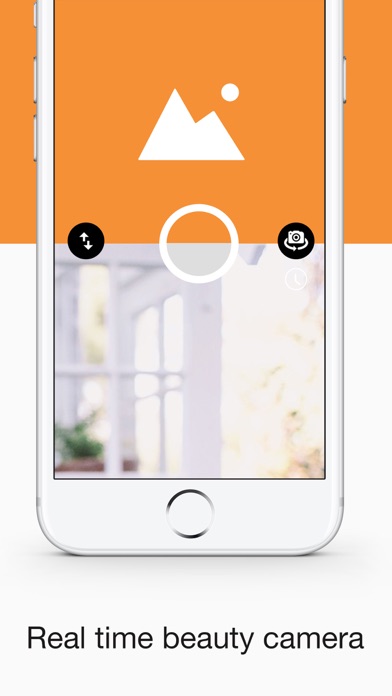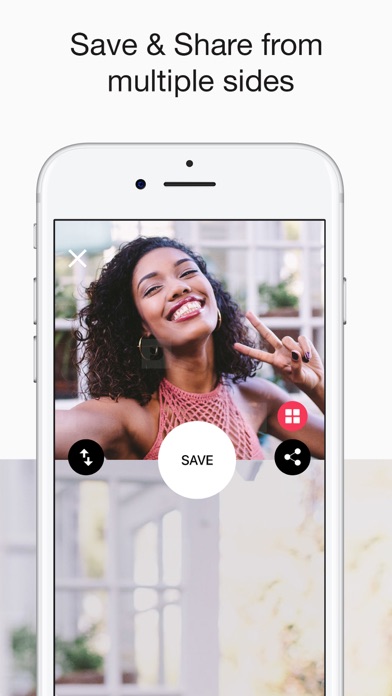send link to app
Bothie #AdsFree app for iPhone and iPad
4.8 (
1488 ratings )
Photo & Video
Entertainment
Developer: Ashish Kachrola
Free
Current version: 1.0, last update: 7 years agoFirst release : 29 Nov 2017
App size: 23.99 Mb
When you take pictures for your love ones, do you want to be part of it? Dual Camera app will help you to do that. It will take picture using the back camera on your phone for your love ones first, then it will use the front camera on your phone to take a picture of you. In the option menu, you can select the front camera image size, auto or manual to take the front camera picture. The time delay is for the auto front camera picture taking. If you find the front camera picture is too dark in auto mode, try to select a large time delay.